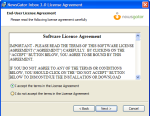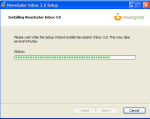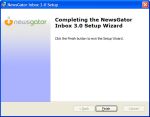As previous posts should indicate, I have been using Ubuntu Hardy Heron (aka 8.04 LTS) almost exclusively on the Compaq Presario laptop for a while now. After some early hiccups related to wireless networking and printing, the setup works pretty well. The OpenOffice suite does just about everything I need MS Office to do, browsing is almost the same experience in Firefox for Linux as Firefox for Windows, and there are applications to do just about everything else I do on this laptop. One big problem, however, is blogging and the tools I generally use to do so.
On Windows, my basic blogging toolkit consists of:
- Microsoft Windows Live Writer for composing and publishing posts
- FeedDemon for reading RSS feeds and flagging things to follow up on
- Mozilla Firefox for web browsing
- Paint.net for basic image editing and the GIMP for more complex tasks
- Inkscape for creation and manipulation of graphics
- Microsoft Excel and Access for the data used in the baseball posts
Of these, Firefox, the GIMP and Inkscape are all cross-platform, so the experience is identical. OpenOffice does everything I need done with number-crunching. I miss using Paint.net for lightweight image processing, but the Linux tools are adequate for that job. With regard to the latter two categories, the Linux tools are, in my opinion, woefully inadequate.
Think what you will of Microsoft, but its free Windows Live Writer is, hands down, the best tool for off-line blogging available. Basic features of that program that I use everyday in Windows include support for WordPress tags and categories, image uploading and manipulation (including automatic resizing, adding drop shadows, etc.), creation of tables and live preview (the application downloads your blog’s stylesheet, so you can see exactly what a post will look like). To be comparable, a Linux app would have to have all of these features.
I looked at each of the Linux applications listed in the WordPress Codex, including BloGTK, Drivel, Flock, Gnome Blog, JBlogEditor, QTM, ScribeFire, and WriteToMyBlog. I prefer an off-line editor for various reasons, including the ability to automatically save local copies, so the Flock browser, ScribeFire extension and WriteToMyBlog web service, while interesting, are not really comparable. All of the Linux clients are much simpler than WLW, and none offer true support for WordPress tags or the level of image manipulation offered by the Microsoft product. I actually thought the best client was one not on the list, Kblogger, which is part of the KDE application suite. Kblogger is still relatively featureless, and does not support WordPress tags, although it does appear to support Movable Type keywords. Further, most of the Linux applications with the exception of Kblogger appear relatively dormant, and few have seen recent updates.
I next attempted to install some Windows clients via Wine. Virtually all Windows blog clients use Internet Explorer DLLs, so installing via Wine just won’t work. I was able to achieve some success by first installing IES4Linux, and then running the client installation program through IE. BlogJet appears to run well via Wine in this way. Unfortunately, there appears to be a conflict at some level between the version of Wine in the Ubuntu repository, the IES4Linux script and Hardy Heron, as IE will install and run fine the first time, but crashes if I exit and try to restart it. BlogJet likewise would run once, but would fail if I exited and restarted unless I re-ran the IES4Linux script. In any event, I found BlogJet’s most recent version to be inadequate, as it too does not support WordPress tags. My attempts to install Windows Live Writer, BlogDesk, Post2Blog, Zoundry Raven, Qumana and Ecto via Wine all failed.
The same general experience held true for RSS clients. I’ve written before of the reasons I prefer FeedDemon, including its support for clipping folders and watch bins, powerful feed data and feed management and the Panic Button (which allows the user to mark posts older than a certain timeframe to be automatically marked read). On Linux, I looked at Liferea and Akregator. Neither offered the full feature set of FeedDemon, particularly the tools for feed management and the automatic watch lists. Neither integrated feed reading and posting as well as FeedDemon and WLW. Of the two, I far preferred Akregator, which has a more user-friendly appearance and UI, and which organizes the feed list in a more intuitive manner.
FeedDemon did install under Wine and IES4Linux, but I found the experience to be vastly inferior to FeedDemon on Windows. It runs more slowly, and it’s just a less coherent UI, with aspects of Windows and GTK jumbled together.
Why is blogging and RSS reading so much better on Windows and Mac than Linux? It appears that many of the Linux offerings are, like many other small Linux apps, personal scratch-an-itch development projects. Unlike OpenOffice (supported by Sun) and Firefox (run by Mozilla), these projects have no corporate-level support and no drive to support a large userbase with feature development. In Linux, of course, I could just learn Python and add features myself, but I don’t have that kind of time. So for now, I’m back to Google Reader and ScribeFire when on the laptop, but blogging is the one area I find to be inferior to Windows (but not so inferior as to make me boot back into Vista).
 As I noted earlier, now that
As I noted earlier, now that