When Gmail announced free IMAP access for all, users rejoiced. But then we tried to use it, and Windows Mobile users said Boo! Now Gmail says they have fixed IMAP for Windows Mobile users, so we can rejoice again. Google has updated the configuration instructions for WM6. These instructions are incomplete, however, so here is an illustrated guide to setting up IMAP.
Posts Tagged ‘FlexMail’
Google finally fixes Gmail IMAP for Windows Mobile
Posted by Fred on January 30, 2008
Posted in internet, Technology | Tagged: bugs, FlexMail, Gmail, Google, IMAP, Windows Mobile | 5 Comments »
Iphone + Gmail + IMAP = disaster about to happen
Posted by Fred on January 16, 2008
The law of unintended consequences in action:
For people using POP access in their iPhone, the new update for the device will automatically convert your email to IMAP without you knowing. Why does that matter? Well, if you are in the habit of deleting messages from your iPhone after you’ve read them, those messages will now be sent to your trash in Gmail too.It’s unfortunate that most users will be updated and probably never know what just hit them, but for those who are in the know, it’s actually a pretty good feature. You can think of IMAP as simply a different interface for your actual Gmail account — anything you do here will be done right in Gmail too. That means that actions like moving, deleting, and replying are instantly broadcast to any client using IMAP.
People will say that Apple or Google (or both) broke something, but this is how it is supposed to work, and reflects a difference between IMAP and POP. There is really no Gmail mailbox and iPhone mailbox; they’re just interfaces to the same server. That’s why the mailboxes are always in sync, and why under POP they’re not. Just as you wouldn’t expect to be able to delete a message in Outlook and have it still be there when you log on from a different PC, you shouldn’t expect to be able to delete on the phone and not delete on the server.
This can be the same on a Windows Mobile device, too. There are a couple of potential solutions, however. First, you can set the deleted items folder on the mobile device to All Mail. What IMAP actually does with a deleted message is mark it for deletion, and then on the next sync it moves it to the appropriate folder. Normally this would be Trash, but you can set it to anything you want. Setting it to All Mail archives the message. Second, if your client allows it, choose to enable local deletion of messages. I don’t have an iPhone, but in FlexMail for WM, you can enable “clear locally” for any folder, which will delete the local copy of the message but leave the one on the server. To really delete, you would have to manually move the message to the trash. FlexMail also allows automatic clearing of messages, so that anything older than 30 days is automatically cleared, again leaving the copy on the server intact.
One other thing Apple users might want to be aware of — when setting up Gmail in FlexMail, the default profile sync all Gmail folders, including the Spam folder. It also defaults to downloading all messages. So under the default setup, you’ll download every message in your Spam folder. Hopefully the iPhone is set up differently.
The good news: messages deleted via IMAP aren’t gone forever. They sit in the Trash folder for 30 days before being purged, unless you’ve changed the default setting in Gmail.
Posted in Technology | Tagged: FlexMail, Gmail, IMAP, iPhone, Windows Mobile | Leave a Comment »
Palm Slides on Rotten Outlook
Posted by Fred on December 19, 2007
Barron’s columnist Eric Savitz says Palm Slides on Rotten Outlook. I agree, Pocket Outlook is rotten. Use Papyrus or Pocket Informant and FlexMail instead. That is what you meant, right? I can’t be bothered to actually read things.
P.S. Palm is irrelevant and is likely to be so for a long time. When I replaced my BJ with a Moto Q9h, I never considered a Treo. Not for a minute. The price point of the Centro is intriguing, but unfortunately I have fingers larger than a six year old.
Posted in Technology | Tagged: FlexMail, Palm, Papyrus, Pocket Informant, SBSH, WebIS | Leave a Comment »
Workaround for Gmail IMAP/WM problem: use FlexMail
Posted by Fred on December 5, 2007
Update: the workaround is no longer necessary, as Google has fixed IMAP for WM users.
I recently complained that Gmail’s IMAP implementation is broken in Windows Mobile (original rant and renewed complaint). This is true if you are using the default messaging application, and appears to be true in WM5 and WM6. However, if you pay $30 to WebIS for FlexMail 2007, it works. There was some suggestion in the WebIS forum post about the upcoming FM 4 beta that FM didn’t work either, but I tried the current version just to be sure. Compare the default messaging application to FlexMail:
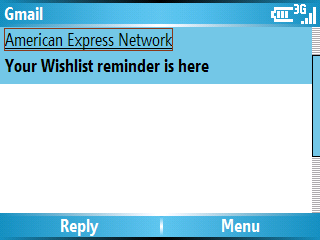 vs.
vs.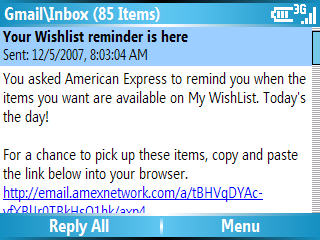
It’s not a great solution – you shouldn’t have to pay $29.95 for basic messaging functionality – but it works. It also means I now blame both MS and Google for the mess that is IMAP on WM5.
If you do use FM here’s a couple of tips. You can’t enable SSL in the default Gmail template. Use the template, but before you synchronize, edit the Gmail settings (from the Folders tab, click Menu >> Settings >> Accounts…). Under Incoming Server, make sure the port is set to 993 and check Use Secure Connection. Click the Settings… button and check the SSL boxes under Protocol. I also checked the TLS box, but I’m not sure that’s necessary.
A bigger problem is that you can’t edit the check mail settings until you can access the Server Folders options, and you can’t do that until FM has synchronized once. Unfortunately, FM will default to downloading all of your Gmail (in my case, that’s 4,000 messages, which is still a lot of data even downloading only the first 5K of the message body). So what I did was start the synchronization and canceled once it was receiving messages. Now go back into account setup, and under Incoming Mail, click the Server Folders button. Scroll down to Inbox and select Menu >> Download Details… Change it from all mail to only new messages, or set it to only download messages from the last x days (I picked 7). There may be an easier way to do this, but this is what worked for me.
Posted in Technology | Tagged: Blackjack, FlexMail, Gmail, IMAP, Windows Mobile | Leave a Comment »