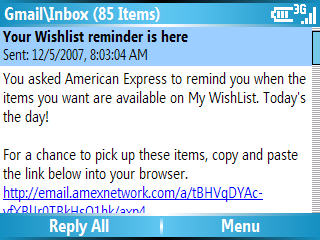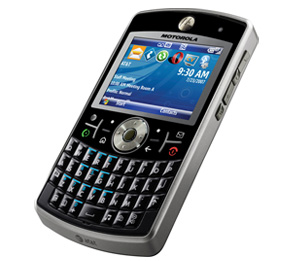
I finally broke down and replaced my Blackjack with a new Moto Q9h. The BJ was a nice phone, but it had some serious issues. AT&T is apparently never going to release the WM6 upgrade. I was starting to get a lot of dropped calls. Signal strength was bad – no signal in places where my wife’s Moto Razr V3 had a nice signal. The keyboard was fine for basic use, but bad for long e-mails. So I got the upgrade via Premier ($149 after rebate). Some early thoughts off the top of my head after a few hours of use:
- The GPS didn’t work with either Google Maps or Windows Live Search out of the box. I know there’s a hack to enable the GPS, but I haven’t tried it yet. Bah humbug to AT&T for trying to get me to pay for Telenav.
- For some reason, PhoneAlarm never reports the battery as full. It’ll show 100% for a few seconds, and then it immediately drops to 80. Not a huge deal, but annoying.
- There doesn’t appear to be an easy way to adjust ringtone volume. The BJ had a handy volume rocker on the side. The Q appears to only have an in-call volume control, but maybe I’m missing something.
- I miss the Blackjack’s battery charger, which allowed me to keep a battery charging all the time. The Q only includes a power cord, so I can only charge the battery in the phone.
- I like the Windows Mobile Bubble Breaker bug, which sends out only balls of the same color for a long time. High score, yippee.
- Actual phone performance seems good, as with all Motos.
- Finding a case for the phone+extended battery is going to be an issue.
Overall, I like it. It’s an improvement over the BJ. I’m off to DC again tomorrow, so I’ll be interested to find out (a) how the battery life is and (b) whether I can get a signal between Ashland and Fredericksburg on the train.
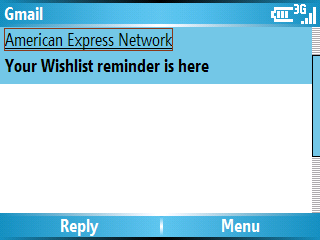 vs.
vs.